Mapsearch is a CKAN-extension to add a scale-aware, map-centered search to the CKAN spatial extension (ckanext-spatial).
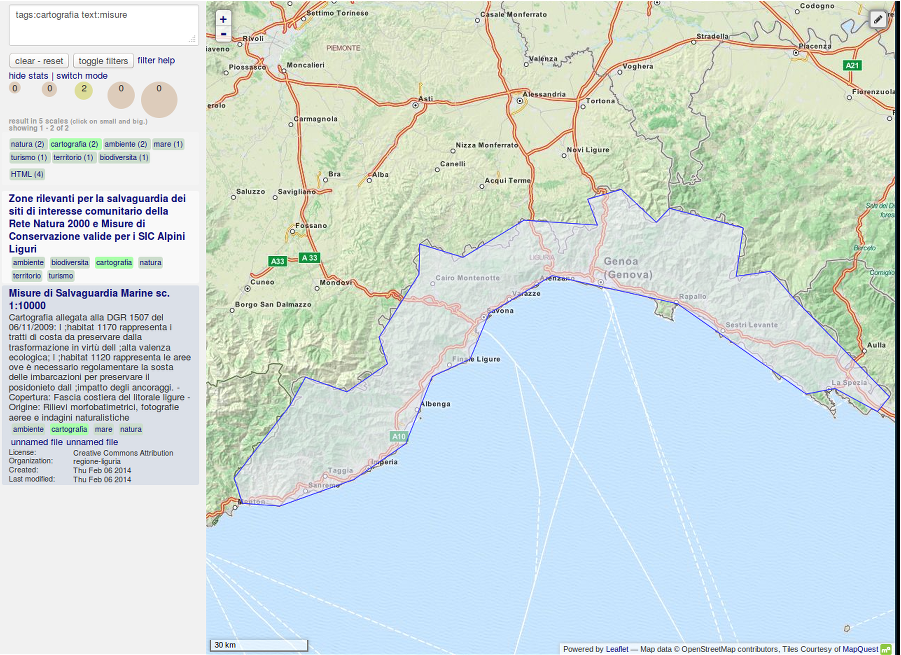
Its main distinguishing factor is the scale-awareness of the search-engine.
This scale-awareness lets you see how many results there are on 5 different scales for the same geographic area of interest, by using an extra area field during indexing. see this paragraph below.
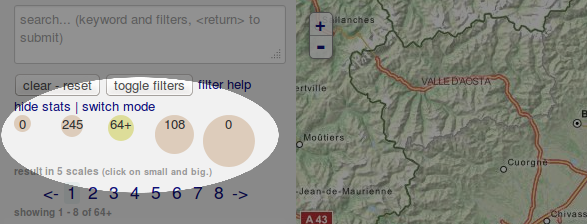
see a working demo on bopen.eu.
ckanext-mapsearch is installed like any ckan extension. However, as it depends on ckanext-spatial to be installed, make sure mapsearch comes after ckanext-spatial in the plugin list (see below).
It also requires solr >= 3.1, as per http://docs.ckan.org/projects/ckanext-spatial/en/latest/spatial-search.html#choosing-a-backend-for-the-spatial-search.
pip install -e git+https://github.com/bopen/ckanext-mapsearch.git#egg=ckanext-mapsearch
add the plugin to the plugins-line in your configuration .ini file.
NB. It must be included with, but after spatial_query
ckan.plugins = stats text_preview resource_proxy recline_preview spatial_metadata spatial_query harvest csw_harvester ckan_harvester mapsearch
set the initial mapextent
add a line to your ini-file specifying the initial map extent ([bottom-left, upper-right]). To show Europe area on loadpage add the following line:
ckanext.mapsearch.initial_map_extent = [[30.4806, -12.9449], [72.9295, 40.7210]]
make sure the spatial extension uses solr-spatial field as the backend.
NB.: the search-backend of the spatial extension must be set to ‘solr-spatial-field’, as with simple ‘solr’ the extension will work poorly and with ‘postgis’ it will not work at all!
ckanext.spatial.search_backend = solr-spatial-field
the extension needs an extra field in the solr index, add the following line to the schema.xml file in the ‘<fields>’ section.
<fields>
<!-- ... -->
<field name="spatial_area" type="float" indexed="true" stored="true" />
</fields>
there are few basic selenium webdriver tests in tests folder.
NB:
export MAPSEARCH_INSTANCE_URL="http://ckan.bopen.eu/mapsearch"
This program is free software: you can redistribute it and/or modify it under the terms of the GNU Affero General Public License as published by the Free Software Foundation, either version 3 of the License, or (at your option) any later version.
This program is distributed in the hope that it will be useful, but WITHOUT ANY WARRANTY; without even the implied warranty of MERCHANTABILITY or FITNESS FOR A PARTICULAR PURPOSE. See the GNU Affero General Public License for more details.
You should have received a copy of the GNU Affero General Public License along with this program. If not, see http://www.gnu.org/licenses/.
The development of this software, up to version 0.1.2, has been partially funded by Filas <http://www.filas.eu>_ under POR FESR Lazio 2007-2013 <http://porfesr.lazio.it>_.